🗓️ 21042024 1827
📎
blender_dump
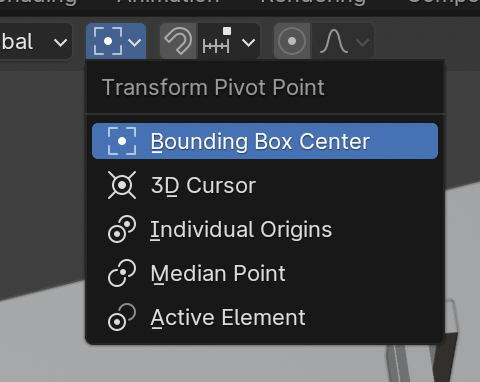
- Inset
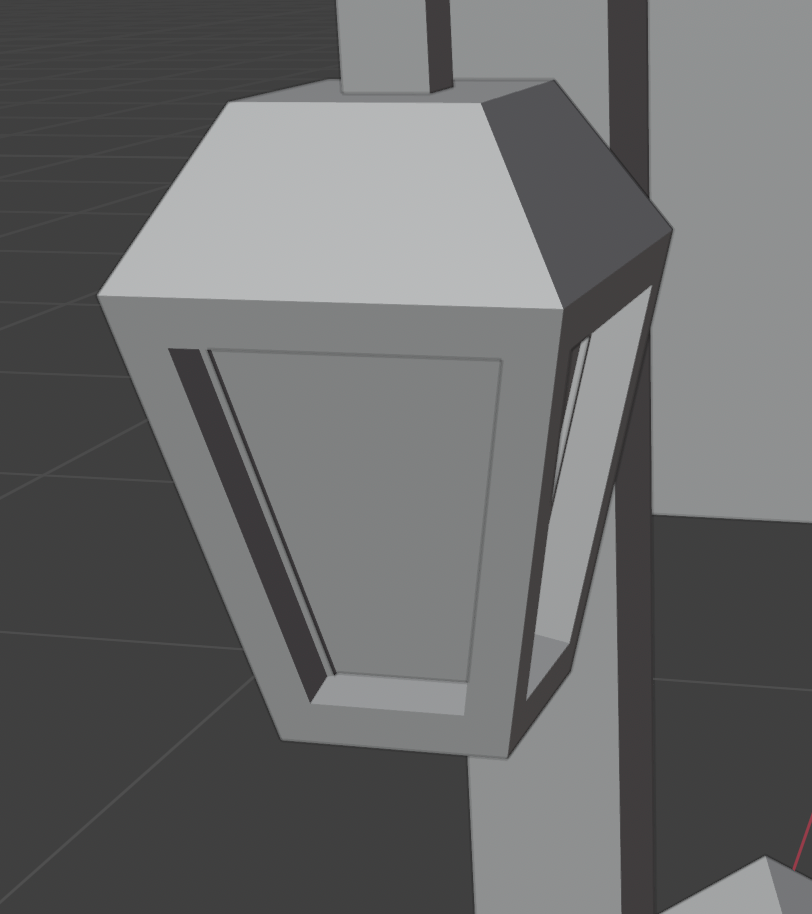
Shader editor nodes
Texture Coordinate
- Provides access to various types of texture coordinates for mapping textures onto 3D models
- Types: Generated, Normal, UV, Object, Camera, Window, Reflection.
Use Case : Adjust how textures are applied to models by specifying the coordinate system
Mapping
Purpose: Transforms texture coordinates.
Operations: Translate, Rotate, Scale. Use Case: Alter the position, rotation, and scale of textures on the surface of 3D models. Gradient Texture Purpose: Generates a gradient pattern.
Types: Linear, Quadratic, Easing, Diagonal, Radial, Quadratic Sphere, Spherical. Use Case: Create smooth transitions between colors, often used for backgrounds, procedural textures, or special effects. ColorRamp Purpose: Maps input values to a gradient of colors.
Configuration: Add, remove, and adjust color stops to create custom gradients. Use Case: Remap grayscale textures to a range of colors, control transitions between colors in procedural textures. Principled BSDF Purpose: A comprehensive shader for creating a wide variety of materials.
Features: Combines multiple shader types (Diffuse, Glossy, Subsurface Scattering, etc.) into a single node. Use Case: Simplify the process of creating realistic materials by adjusting parameters like base color, roughness, metallic, etc. Material Output Purpose: The final node that connects the shader network to the material.
Outputs: Surface, Volume, Displacement. Use Case: Determines how the shader is rendered on the object, and must be connected to a shader to be effective. Example Use Cases in a Shader Network Texture Coordinate + Mapping: Use texture coordinates to place a texture and mapping to adjust its placement on a model. Gradient Texture + ColorRamp: Create a custom gradient effect by feeding a gradient texture into a color ramp for more control over colors. Principled BSDF + Material Output: Create a realistic material using the Principled BSDF node and connect it to the Material Output to apply it to a 3D object.